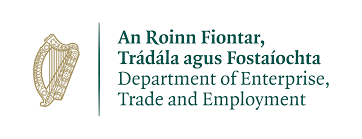Venue:
Kerry ETB Training Centre
Note:
Attendance at both workshops Wed 14th & Wed 21st required. It is necessary to bring your own laptop
Time:
9am to 1pm over two consecutive Wednesday mornings
There are 2 reasons why businesses need to understand how to advertise on Facebook; 1) On average, less than 9% of followers now see updates from a page so the old way of marketing of Facebook is over and 2) Facebook ads are an amazing and affordable way of getting into anyone’s newsfeed to tell them about your products or offer, simply by spending a small amount of money eg for €3-€4 you can get your message out to thousands of potential customers.
This advanced Facebook advertising courses goes way beyond “how to boost a post” and shows you all the latest techniques. CLICK ON THE TITLE OF THE COURSE FOR A FULL COURSE OUTLINE
Please note that course payment transactions will appear as "Kerry County Council" on your card statement.
This is a hands on workshop and on the course you will setup lots of different types of advertising campaigns.
Please bring a laptop and have Google Chrome browser installed on your laptop.
Who is this course suitable for?
You must understand how to use Facebook and you need to already have a Facebook page setup. This is not suitable for people who are unsure how Facebook works .
https://www.youtube.com/watch?v=pfJR-EKaA4I&feature=youtu.be
This event is no longer available
Why Advertise on Facebook?
Overview of the types of campaigns you can run and how they are structured
- Campaign types - What types of campaigns can you run?
- Targeting - Overview of how you can target people
- Ad placement - How you can choose where the adverts appear
- Ad creative – Overview of how ads look
- Ad Structure - How FB structures an ad campaign
Overview of the 3 ways to run adverts
- Overview of the basic “on page” options
- Overview of the Ad creation tool
- Overview of the Power editor & why you should use it
Indepth look at the targeting options
- How to target geographically and by demographics
- Advanced tips on how to target by interest
- How to target just your followers
- How to target visitors to your website and visitors to specific pages on your site (remarketing)
- How to target your customers or email list
- How to target your Linkedin connections
- How to target a lookalike audience
How to save your targeting as a “saved audience
How to design your ads
- Ad dimensions
- The 20% Text Rule
- Examples of advert designs
- Image and copy tips
- “Hands on” workshop – how to design 3 styles of FB ad using Picmonkey
How to setup 5 Ad campaigns
- How to increase your number of page likes – and why you should consider this.
- How to get more people to see your posts
- How to drive traffic to your website
- Using an unpublished post (Power editor)
- How to measure and track this campaign using pixel tracking
- Importance of landing pages for FB ads to your website
- How to advertise an event
- How to advertise using video
What you can and can’t advertise – Facebook rules and policies
Ad Reporting
- How to assess the performance of a Like campaign and a promoted post campaign
- How to assess the performance of an ad campaign on your smartphone
How Facebook ads compare to Google Ads and Twitter Ads
- Comparison with Google ads
- Comparison with Twitter ads
Summary checklist
You have sucessfully added an event to your cart

loading...
Are you sure you want to remove this event?